Solana: How to calculate transaction fees programmatically?
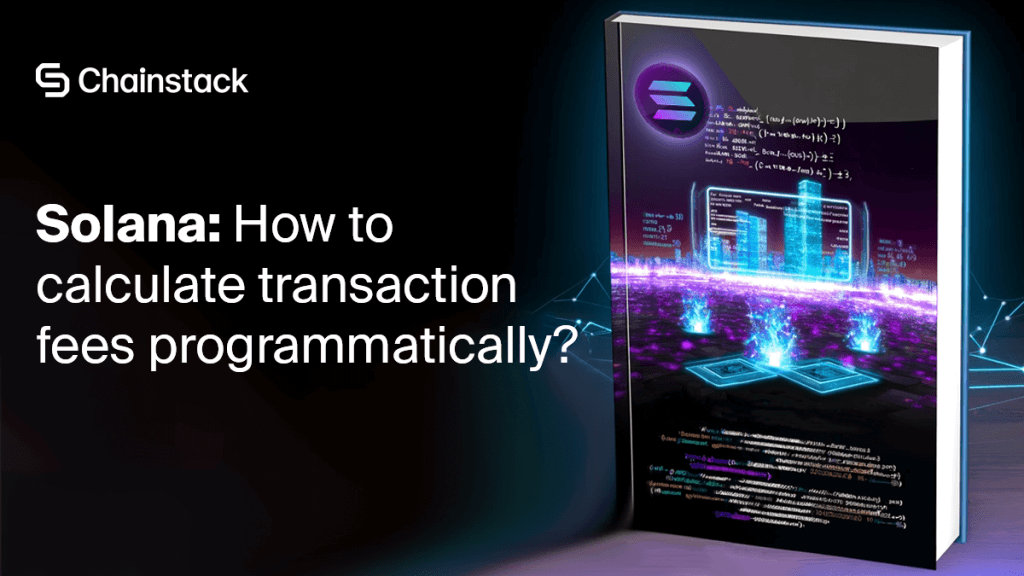
Stepping into the realm of Web3, the role of transaction fees is undeniable. These small costs incurred during operations like token transfers, interactions with smart contracts, or executing complex decentralized applications are what keep the system running smoothly.
Solana is no different in requiring these fees, yet it stands out with its uniquely designed fee mechanism. Renowned for its predictability and efficiency, Solana’s transaction fee model sets it apart from familiar gas systems like the one Ethereum utilizes.
This comprehensive guide aims to elucidate how transaction fees work on Solana, providing key insights for developers and users alike. By investigating this crucial aspect, you can better navigate the blockchain and optimize your interactions. Let’s get things started!
What is Solana’s transaction fee model?
When it comes to transaction fees, Solana takes a path less traveled. Its deterministic transaction fee model distinguishes it from its peers. While many chains, including Ethereum, allow users to willingly boost their gas fee to gain transaction priority, Solana employs a more predictable structure.
Each transaction fee on Solana is primarily determined by the computational resources required, including the number of signatures to be verified and the complexity of the transaction. Although Solana’s fees can vary based on network demand, the structure tends to be more predictable compared to other blockchains. This deterministic approach simplifies the fee mechanism, offering the benefits of predictability and efficiency to its users. Understanding this system is fundamental for anyone looking to actively interact with applications on the Solana blockchain.
For those seeking faster transactions on Solana, it’s worth exploring how to use priority fees. By applying priority fees, users can unlock quicker transaction processing times. Learn more about this feature and how to leverage it effectively in our guide on how to use Priority Fees to unlock faster transactions.
What are the components of Solana transaction fees?
Peeling back the layers of Solana’s transaction fees, three main components emerge: Signatures, Lamports per Signature, and Transaction Size.
- Signatures: Playing the lead role in governing transaction fees on Solana is the count of signatures. Transaction can house multiple signatures, and each of these incurs a fee.
- Lamports per signature: Fees on Solana are quantified in terms of “lamports,” tiny fractions of the native SOL token (1 SOL = 1 billion lamports). Each signature in your transaction costs you a certain number of these lamports.
- Transaction size: Though not directly influencing the fee, the transaction size plays an indirect yet crucial part. There exists a cap on the transaction size, which, in turn, limits the number of signatures that can be appended. This interplay can impact your transaction fee indirectly.
Understanding these components can help you make sense of the transaction fee you’re charged, and allow you to fine-tune your operations for efficiency. Next, let’s get to know how to calculate these fees using Solana CLI commands.
How to calculate transaction fees on Solana?
Understanding the theory of transaction fees is only half the battle won. It’s equally crucial to know how to actually calculate these fees during your blockchain operations. Solana provides a user-friendly interface to accomplish this—its CLI or command line interface. Here’s how you fetch the current fee rate using this tool:
- Install the Solana CLI:
- First, you’ll need to install the Solana CLI. You can do this by running the following command in your terminal:
sh -c "$(curl -sSfL <https://release.solana.com/stable/install>)" - Follow the on-screen instructions to complete the installation, where you will need to update your PATH environment.
- First, you’ll need to install the Solana CLI. You can do this by running the following command in your terminal:
- Verify installation:
- To ensure the CLI is installed correctly, run:
solana --version
- To ensure the CLI is installed correctly, run:
- Set the cluster:
- Set the Solana cluster to use by specifying the URL of your chosen RPC node provider:
solana config set --url <your-chainstack-rpc-url>Replace<your-chainstack-rpc-url>with the actual endpoint URLs. - Fetch the current fee rate:
- Once set up, you can fetch the current fee rate by running:
solana fees
- Once set up, you can fetch the current fee rate by running:
This command will provide you with the latest transaction fee information from the RPC node you are connected to, helping you to calculate and understand the costs associated with your transactions on the Solana blockchain.
By setting the appropriate cluster URL, you ensure that your CLI commands are directed to the correct network endpoint, reflecting the specific RPC node provider’s infrastructure you are using. Running the solana fees command divulges the current fee rate, along with other blockchain-related information. As of our last update, the fee rate stood at 5,000 lamports per signature.
Let’s explore a practical instance:
Suppose a transaction you execute includes 3 signatures, and the current fee rate is 5,000 lamports per signature.
The total cost for this transaction is simply:
Total Fee = Number of Signatures × Lamports per Signature
Total Fee = 3 × 5,000 = 15,000 lamports
How to use getFeeForMessage to calculate transaction fees on Solana?
For developers who require granular control over fee estimation in specific transactions, Solana equips you with a powerful method—getFeeForMessage. This feature facilitates precise transaction fee calculation by accepting the serialized form of the transaction as input.
Here’s how it works:
getFeeForMessage(message, commitment)
In the method above, message is the serialized transaction, and commitment denotes the level of network confirmation (for instance, “confirmed” or “finalized”).
With this knowledge, developers can make precise transactions and potentially save on costs by accurately estimating fees associated. This means your applications can be more cost-effective and aligned with Solana’s high-throughput, low-latency design principles.
Further reading
Expand your Solana knowledge and skills with these comprehensive Chainstack resources:
- Troubleshooting common Solana errors master guide: Learn how to tackle common Solana errors like Rust version conflicts, Borsh serialization issues, blockstore errors, and more.
- The ultimate Solana developer guide: Master Solana development all across the board with this ultimate guide, covering everything from pastable snippets to advanced integrations.
- Mastering Solana series: Explore Solana essentials like token swaps with Raydium SDK, SPL token transfers, account retrieval methods, and getTokenLargestAccounts RPC insights.
- Solana-web3.js Tutorial: Learn how to use the solana-web3.js method in just 7 minutes to mint an SPL token, transfer tokens, and delegate tokens.
- Querying and analyzing Solana data from Raydium with Python: Learn about Raydium, a leading DEX on Solana, and explore how DeFi enables token exchanges across chains and fiat.
- Powerful Chainstack infrastructure optimized for Solana: Run high-performing Solana RPC nodes and APIs in minutes on a platform built for scale with Chainstack.
- How to run a Solana RPC node: Learn how to run your Solana RPC node instance on Chainstack, connected to the mainnet beta and complete with metric monitoring.
- Solana tool suite: Learn how to interact with your Chainstack Solana node and develop DApps.
- Solana glossary: Get a better understanding of key Solana terminology and its definitions.
Bringing it all together
Solana’s unique transaction fee model has institutionalized predictability and efficiency in its blockchain operations. By foreseeing the cost associated with different actions, developers and users can optimize their blockchain activities.
Grasping Solana’s deterministic fee model opens up pathways to efficiently operate applications and perform cost-effective transactions. From simple token transfers to building complex decentralized applications, understanding transactions fees can significantly enhance your Solana experience.
Overall, this tutorial enables you as a developer to comfortably navigate Solana and make the most of this efficient, high-performance network. Happy building!
Power-boost your project on Chainstack
- Discover how you can save thousands in infra costs every month with our unbeatable pricing on the most complete Web3 development platform.
- Input your workload and see how affordable Chainstack is compared to other RPC providers.
- Connect to Ethereum, Solana, BNB Smart Chain, Polygon, Arbitrum, Base, Optimism, Avalanche, TON, Ronin, zkSync Era, Starknet, Scroll, Aptos, Fantom, Cronos, Gnosis Chain, Klaytn, Moonbeam, Celo, Aurora, Oasis Sapphire, Polygon zkEVM, Bitcoin and Harmony mainnet or testnets through an interface designed to help you get the job done.
- To learn more about Chainstack, visit our Developer Portal or join our Discord server and Telegram group.
- Are you in need of testnet tokens? Request some from our faucets. Multi-chain faucet, Sepolia faucet, Holesky faucet, BNB faucet, zkSync faucet, Scroll faucet.
Have you already explored what you can achieve with Chainstack? Get started for free today.
 Ethereum
Ethereum Solana
Solana TON
TON Base
Base BNB Smart Chain
BNB Smart Chain Sui
Sui Unichain
Unichain Aptos
Aptos TRON
TRON Ronin
Ronin zkSync Era
zkSync Era Sonic
Sonic Polygon
Polygon Gnosis Chain
Gnosis Chain Scroll
Scroll Avalanche Subnets
Avalanche Subnets Polygon CDK
Polygon CDK Starknet Appchains
Starknet Appchains zkSync Hyperchains
zkSync Hyperchains



























