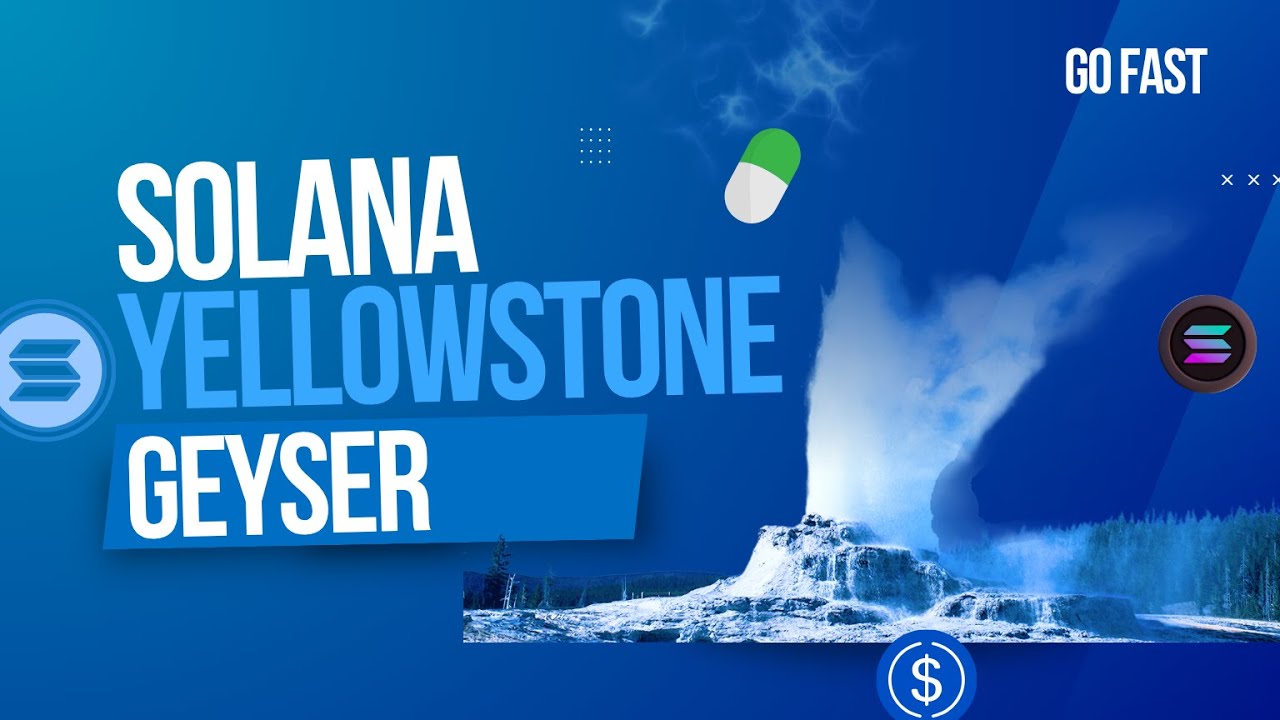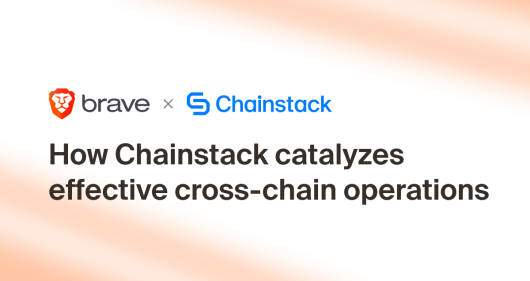Public Polygon RPC: complete endpoint catalogue
If you’re working with Polygon, whether it’s MetaMask, a frontend app, or backend services, this is a full list of public Polygon RPC URLs worth knowing.
We’ll also walk through the common issues with public endpoints like rate limits, 429 errors, and inconsistent uptime, to help you decide when public infrastructure is enough and when it’s worth running your own private Polygon RPC through a reliable provider.
Polygon is one of the go-to chains for deploying EVM-compatible dApps. Fast finality, low fees, and a massive user base make it a go-to chain for everything from games, onchain tools, to scalable backend logic.
Most developers start with a public Polygon RPC. It’s quick to set up, good for prototyping, and widely supported across wallets, SDKs, and tooling. But public infrastructure isn’t built for scale or stability.
In this guide, you’ll find a complete list of public Polygon RPC URLs, plus a practical checklist to help you decide when public is fine and when you should be running a private endpoint instead.
What is a Polygon RPC URL?
A Polygon RPC URL is how your app communicates with the Polygon network. It lets you query blockchain data, broadcast transactions, and interact with smart contracts using standard JSON-RPC methods like eth_call, eth_getLogs, and eth_sendRawTransaction.
You’ll see it called a Polygon mainnet RPC, Polygon RPC endpoint, or simply Polygon RPC. All refer to the same thing: an access point that forwards your requests to a node running on the network.
Some endpoints are hosted publicly and shared across thousands of users. Others are private, rate-unrestricted, and dedicated to a specific app or organization. Both serve the same protocol, but with very different levels of reliability, speed, and observability.
Public vs Private Polygon RPC Endpoints
Public Polygon RPC endpoints are free, rate-limited access points maintained by foundations or infrastructure providers. They’re there to make the network accessible, not to support production workloads.
If you’re just testing a contract, running a script, or setting up MetaMask, a public endpoint is usually fine. But under any sustained traffic, especially from frontends or bots, you’ll start to hit walls.
Most public RPCs enforce global rate limits. That means if someone else is hammering the same endpoint, your requests might start returning 429 errors. You get throttled without warning, and there’s rarely observability or support.
Private Polygon RPC endpoints address this by providing isolated capacity, predictable performance, and access to metrics. You decide how the node is deployed, where it runs, and how it handles failure.
To sum it up:
- Public RPCs work for quick access, low-volume usage, and short-term testing.
- Private RPCs are built for uptime, performance, and scaling under load.
If you’re shipping anything that people rely on, public endpoints won’t hold up. For everything else, they’re a decent starting point.
Where to get Public Polygon RPC URLs in 2025
If you’re building with Polygon, there are a few public RPC endpoints available. These are good for testing, local development, or light usage where rate limits and shared capacity aren’t a blocker.
Here’s how to find them:
Polygon PoS Mainnet RPC URL
Polygon PoS is the primary production network used for most Polygon-based dApps and onchain activity.
Public RPC URL:
https://polygon-rpc.com
It works well for light usage, like wallet connections, basic reads, and testing scripts. But it’s a shared, rate-limited endpoint. Under load, you can expect delays or 429 errors. Avoid using it for production traffic or anything with sustained volume.
Polygon Amoy testnet (PoS)
Amoy is the current testnet for Polygon PoS. It mirrors mainnet behavior and works for deploying contracts, testing dApps, or connecting wallets.
Public RPC URL:
https://rpc-amoy.polygon.technology
Like mainnet, it’s a shared endpoint and subject to global rate limits.
Third-party infrastructure aggregators
You can also use Chainlist to discover and connect to public Polygon RPC endpoints. Search for Polygon Mainnet or Amoy Testnet and you’ll see a list of available RPC URLs.
Remember, these aren’t maintained by Polygon directly, so availability and performance vary. Good enough for dev use, but double-check before relying on them in production.
How to get a private Polygon RPC endpoint
If you’re running anything stateful, time-sensitive, or user-facing on Polygon, public RPCs will eventually bottleneck your setup. You have no control over traffic, rate limits, or what kind of response times you’ll get.
That’s why a switch to private Polygon RPC makes sense. You get stable throughput, access to debug methods, and full observability to operate reliably at scale through a trusted Polygon RPC provider.
To deploy your own on Chainstack:
- Log into the Chainstack console
- Create a project (or reuse an existing one)
- Click Create network, select Polygon PoS, then choose Mainnet or Amoy
- Once deployed, grab your RPC URL (HTTP or WebSocket) and plug it into your stack
How to Add a Polygon RPC to MetaMask
MetaMask doesn’t come preloaded with the Polygon PoS or Amoy testnet networks. Whether you’re using a private RPC URL (e.g. from Chainstack) or a public one, you’ll need to add the network manually.
Option 1: Add your private Polygon RPC
To use a private Polygon PoS mainnet RPC:
- Open MetaMask
- Click the network dropdown → Add network manually
- Fill in the fields:
| Field | Value |
| Network name | Polygon PoS |
| RPC URL | your Chainstack mainnet URL |
| Chain ID | 137 |
| Currency symbol | POL |
| Block explorer | https://polygonscan.com |
To use a private Amoy testnet RPC:
| Field | Value |
| Network name | Polygon Amoy Testnet |
| RPC URL | your Chainstack mainnet URL |
| Chain ID | 80002 |
| Currency symbol | POL |
| Block explorer | https://www.oklink.com/amoy (optional) |
Option 2: Use a public Polygon RPC URL
If you don’t have a private endpoint, you can use a public RPC URL instead. These are shared across all users and may be rate-limited or less reliable.
Polygon PoS Mainnet (public)
RPC URL:
https://polygon-rpc.com
Polygon Amoy Testnet (public)
RPC URL:
https://rpc-amoy.polygon.technology
Use the same MetaMask steps as above, just paste in the public URL instead of your private one.
Best practices for stable Polygon RPC performance
If you’re building on Polygon, a few RPC best practices go a long way toward preventing request failures, lag, and untracked bugs:
Use HTTP for reads, WebSocket for subscriptions
WebSocket endpoints are great for real-time data (e.g. eth_subscribe, pending txs, logs). For everything else, use HTTP—it’s stateless, faster for simple queries, and easier to retry on failure.
Rate-limit yourself, even on private RPCs
Flooding your own endpoint with concurrent calls is still a bottleneck. Queue requests when possible. Debounce UI-triggered RPC calls. Use batch requests (eth_call, eth_getLogs) to reduce total round trips.
Add fallbacks
If your primary RPC fails or slows down, route to a secondary (public or backup private) endpoint. Just make sure the failover isn’t silent—log it, alert on it, and measure performance across both.
Cache aggressively
Don’t hit the chain for static data. Cache token metadata, block numbers, or contract ABI calls locally. You’ll reduce RPC load and speed up your app.
Monitor your endpoint
If your provider gives metrics (Chainstack does), use them. Track latency, method usage, error rates, and connection timeouts. If you’re self-hosting, at least log and alert on 5xx and 4xx spikes.
Wrap Up
Public Polygon RPCs are great for getting started. They’re fast to plug in and easy to find, but they’re not built for scale. If you’re building anything that runs in production, you’ll want more control, fewer surprises, and performance you can count on.
Whether you’re shipping a dApp, running scripts, or scaling backend services, having your own private Polygon RPC gives you the stability and observability public infrastructure can’t.
Power-boost your project on Chainstack
- Discover how you can save thousands in infra costs every month with our unbeatable pricing on the most complete Web3 development platform.
- Input your workload and see how affordable Chainstack is compared to other RPC providers.
- Connect to Ethereum, Solana, BNB Smart Chain, Polygon, Arbitrum, Base, Optimism, Avalanche, TON, Ronin, zkSync Era, Starknet, Scroll, Aptos, Fantom, Cronos, Gnosis Chain, Klaytn, Moonbeam, Celo, Aurora, Oasis Sapphire, Polygon zkEVM, Bitcoin and Harmony mainnet or testnets through an interface designed to help you get the job done.
- To learn more about Chainstack, visit our Developer Portal or join our Discord server and Telegram group.
- Are you in need of testnet tokens? Request some from our faucets. Multi-chain faucet, Sepolia faucet, Holesky faucet, BNB faucet, zkSync faucet, Scroll faucet.
FAQ
A Polygon RPC URL is the address your app or wallet uses to send JSON-RPC requests to the Polygon network. It’s how you read blockchain data, broadcast transactions, and interact with smart contracts. Example: https://polygon-rpc.com.
In MetaMask, the RPC URL is the field where you enter the endpoint for a custom network like Polygon. It tells MetaMask which node to use when interacting with that chain. For Polygon PoS, you can use either a public URL (like https://polygon-rpc.com) or your own private RPC from a provider like Chainstack.
First, add the Polygon network to MetaMask using its RPC settings. Once added, your existing Ethereum address works automatically on Polygon. You don’t need to create a new wallet, Polygon uses the same address format as Ethereum.
 Ethereum
Ethereum Solana
Solana Hyperliquid
Hyperliquid Base
Base BNB Smart Chain
BNB Smart Chain Monad
Monad Aptos
Aptos TRON
TRON Ronin
Ronin zkSync Era
zkSync Era Sonic
Sonic Polygon
Polygon Unichain
Unichain Gnosis Chain
Gnosis Chain Sui
Sui Avalanche Subnets
Avalanche Subnets Polygon CDK
Polygon CDK Starknet Appchains
Starknet Appchains zkSync Hyperchains
zkSync Hyperchains