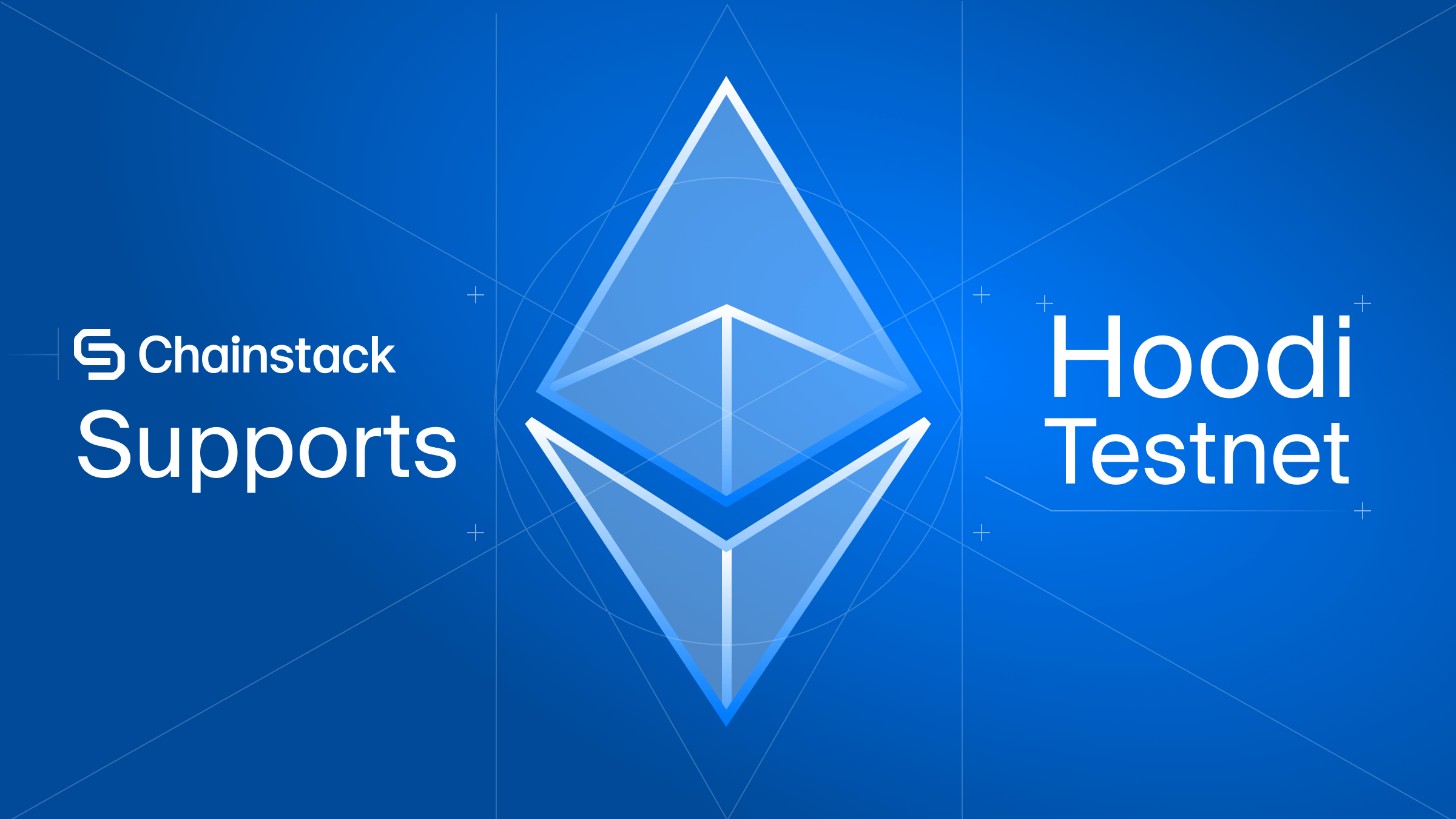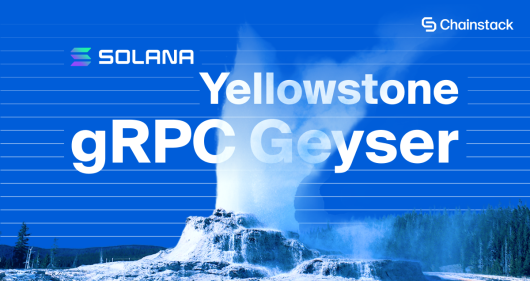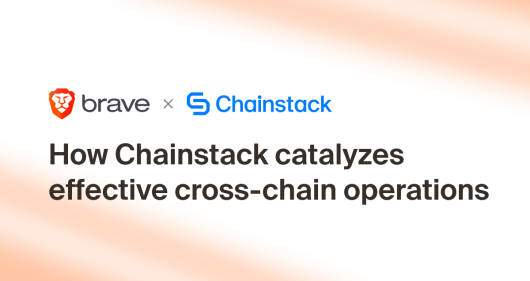How to use Solflare wallet with Chainstack

What is Solflare?
Solflare is a popular wallet for the Solana network which allows users to buy, store and swap tokens & NFTs. It is one of a few wallets which supports custom nodes, and this article will guide you through the process of setting up Solflare with Chainstack.
Why do you need a custom endpoint?
There are several reasons for a user to implement their own custom endpoint.
- Congestion. The default endpoint for Solflare is the Solana official endpoint :
https://api.mainnet-beta.solana.com
This address is automatically set up and initially is the same across all the users, making it amazingly easy to get up and running. This also means this address is probably the most widely used endpoint in the network and it is shared among many users. Transactions through this endpoint may experience high latency. - Stability and connectivity. It is always a good idea to have a backup endpoint that is available 24/7 just in case the main one fails. Setting up custom endpoints with Chainstack protects yourself from network instability, as well as makes transactions faster and fault-tolerant.
- Cost. Chainstack provides a free endpoint on the Developer subscription. Anyone can start developing without worrying about the cost.
How to set up a Solana node?
Follow this guide to set up a Chainstack Solana node. Once the node is successfully deployed, the HTTPS endpoint will be available for consumption.
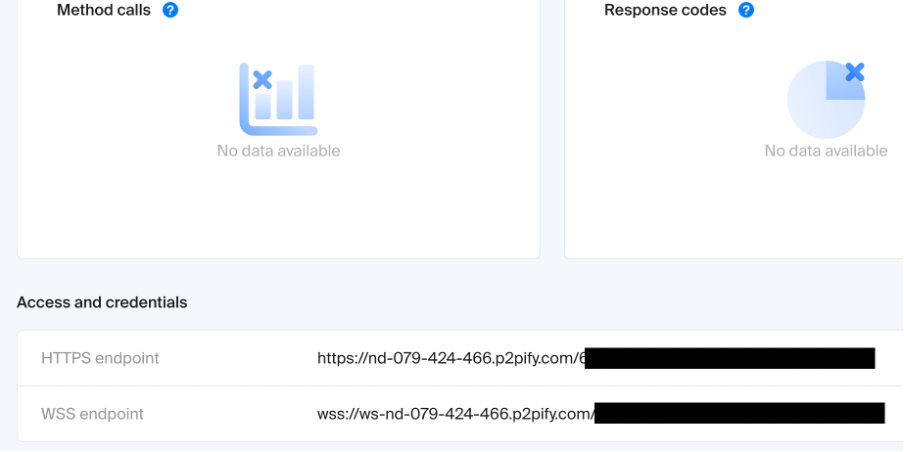
1. Open Solflare, and click Settings > Network.
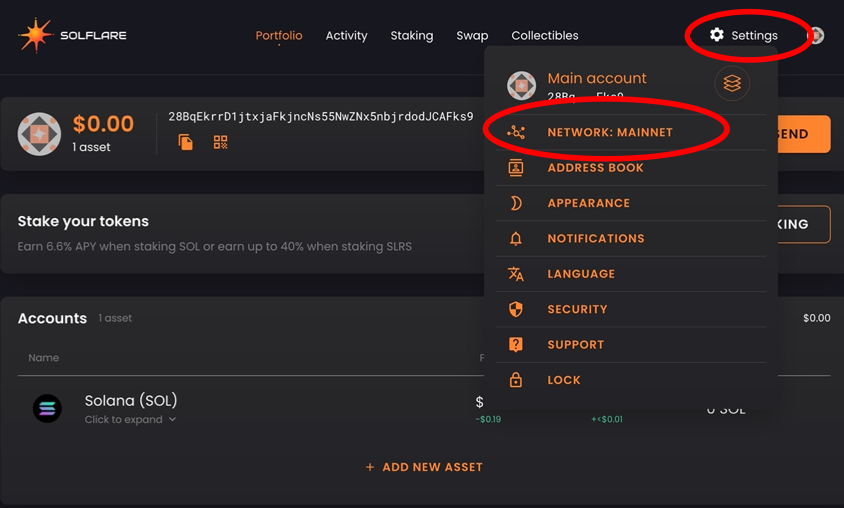
2. Select Add custom node.
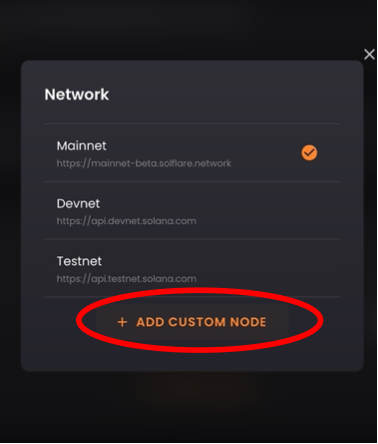
3. Fill in the name and RPC address. Example:
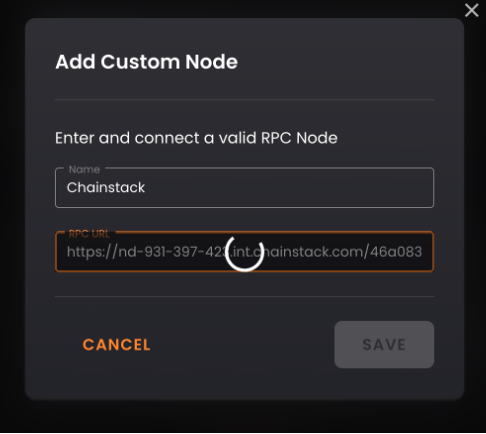
4. Check if the custom RPC is listed and pre-selected.
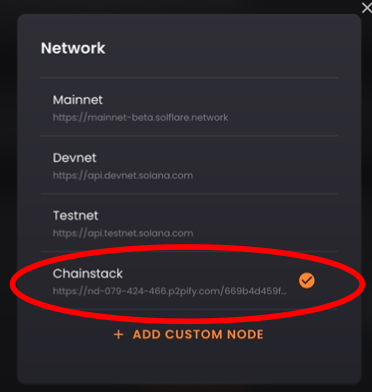
There it is, your Solflare wallet is ready for use.
Conclusion
That is the end of this article. If you have any question, feel free to ping us in our Telegram/Discord. Happy coding, Cheers!
- Discover how you can save thousands in infra costs every month with our unbeatable pricing on the most complete Web3 development platform.
- Input your workload and see how affordable Chainstack is compared to other RPC providers.
- Connect to Ethereum, Solana, BNB Smart Chain, Polygon, Arbitrum, Base, Optimism, Avalanche, TON, Ronin, zkSync Era, Starknet, Scroll, Aptos, Fantom, Cronos, Gnosis Chain, Klaytn, Moonbeam, Celo, Aurora, Oasis Sapphire, Polygon zkEVM, Bitcoin and Harmony mainnet or testnets through an interface designed to help you get the job done.
- To learn more about Chainstack, visit our Developer Portal or join our Discord server and Telegram group.
- Are you in need of testnet tokens? Request some from our faucets. Multi-chain faucet, Sepolia faucet, Holesky faucet, BNB faucet, zkSync faucet, Scroll faucet.
Have you already explored what you can achieve with Chainstack? Get started for free today.
 Ethereum
Ethereum Solana
Solana TON
TON Base
Base BNB Smart Chain
BNB Smart Chain Sui
Sui Unichain
Unichain Aptos
Aptos TRON
TRON Ronin
Ronin zkSync Era
zkSync Era Sonic
Sonic Polygon
Polygon Gnosis Chain
Gnosis Chain Scroll
Scroll Avalanche Subnets
Avalanche Subnets Polygon CDK
Polygon CDK Starknet Appchains
Starknet Appchains zkSync Hyperchains
zkSync Hyperchains