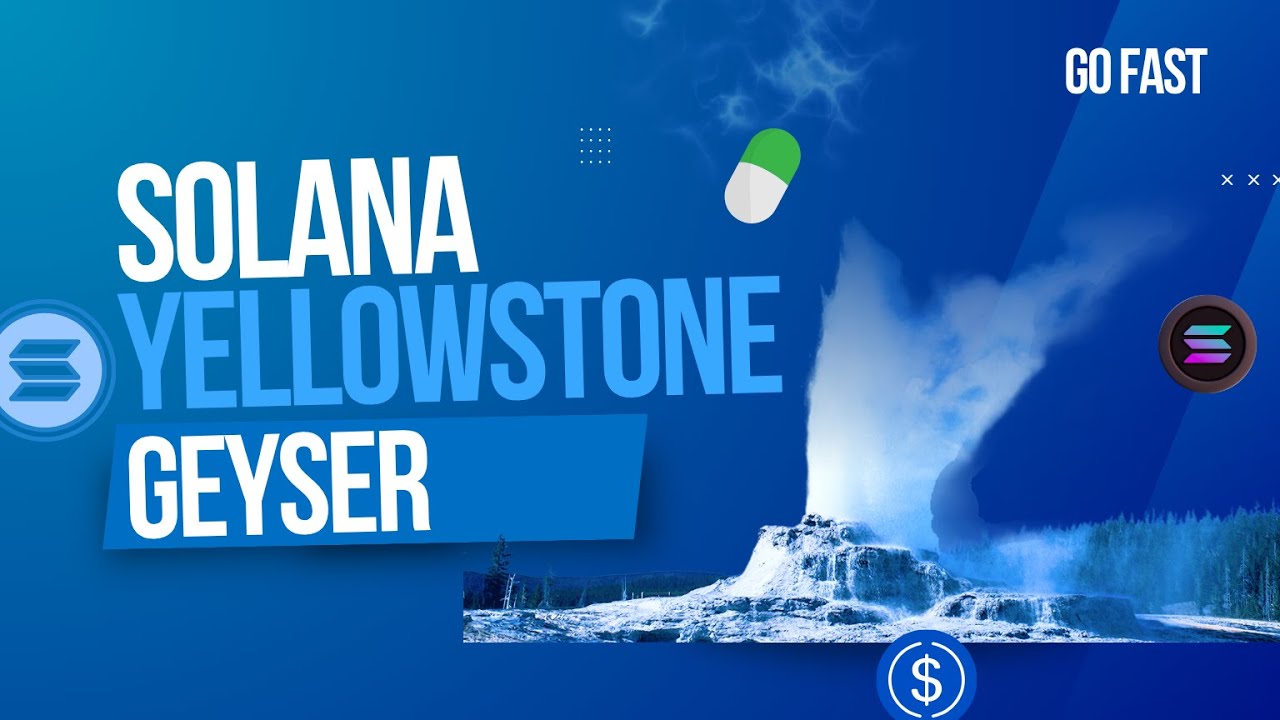Tempo chain is now live on Chainstack! Get reliable Tempo Testnet RPC endpoints for free. Learn more
- Chains
- Products
- Geo-balanced RPC infrastructure
- Global NodeGeo-balanced ultra-reliable RPC API designed to deliver unbounded performance
- Unlimited NodeFlat-fee RPS-tiered access for nonstop on-chain performance with unlimited API calls
- Dedicated Blockchain Infrastructure
- Managed Dedicated NodesFully managed RPC nodes with flexible deployment and customization options
- Self-Hosted NodesUser-managed nodes on any infrastructure with automated deployment, self-healing, and lifecycle management.NEW
- Blockchain Data
- Archive DataFast cost-effective RPC access for archive blockchain data operations
- gRPC Data StreamingYellowstone Geyser plugin for structured real-time Solana data streaming
- Extras
- Ultra-fast TransactionsHighest transaction speed on the market with 100% landing rate. Zero customization required
- MarketplaceBoost performance and scale in seconds with ready-made add-ons
- Why switch to Chainstack Our Customers
- Pricing
- Docs
- Developers
- Build with Chainstack
- Faucet PortalFree testnet tokens to jump-start your Web3 builds
- MCP Documentation ServerUp-to-date developer docs to put your agent on context steroids
- MCP Blockchain ServerNetwork connection for autonomous agent debugging on-chain
- Chainstack GitHubExplore our open-source SDKs, tools, and sample projects
- Help CenterSubmit and track issues for rapid, round-the-clock resolution
- Resources
- Performance DashboardReal-time latency and success rate check across popular chains among top RPC providers
- Web3 ToolsLibraries, SDKs, and Web3 utilities for deep-dive blockchain development
- Status PageAll systems operationalReal-time platform health status. Get updates via Slack, Email or Webhook
- Popular
- Compare EndpointsSide-by-side RPC benchmark tool to reveal the fastest endpoint
-
Refer and earn
 Ethereum
Ethereum Solana
Solana Hyperliquid
Hyperliquid Base
Base BNB Smart Chain
BNB Smart Chain Monad
Monad Aptos
Aptos TRON
TRON Ronin
Ronin zkSync Era
zkSync Era Sonic
Sonic Polygon
Polygon Unichain
Unichain Gnosis Chain
Gnosis Chain Sui
Sui Avalanche Subnets
Avalanche Subnets Polygon CDK
Polygon CDK Starknet Appchains
Starknet Appchains zkSync Hyperchains
zkSync Hyperchains