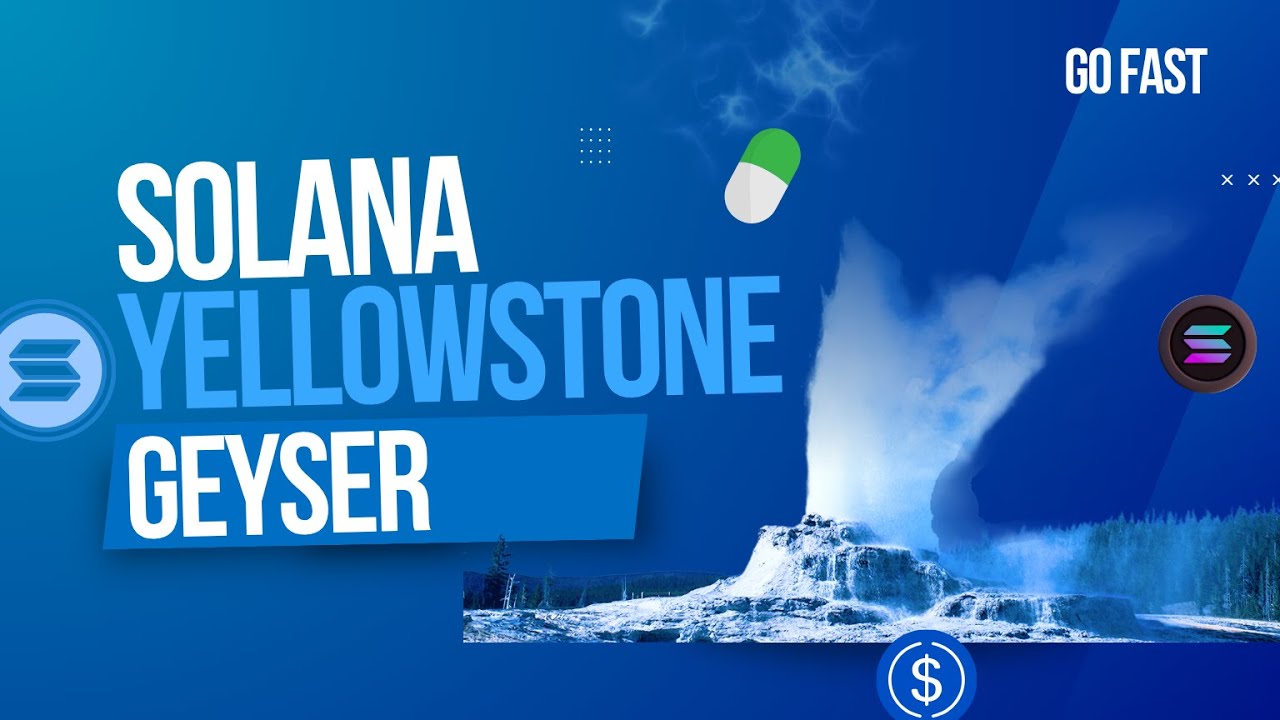MCP for Web3 builders: Solana, EVM and Documentation server
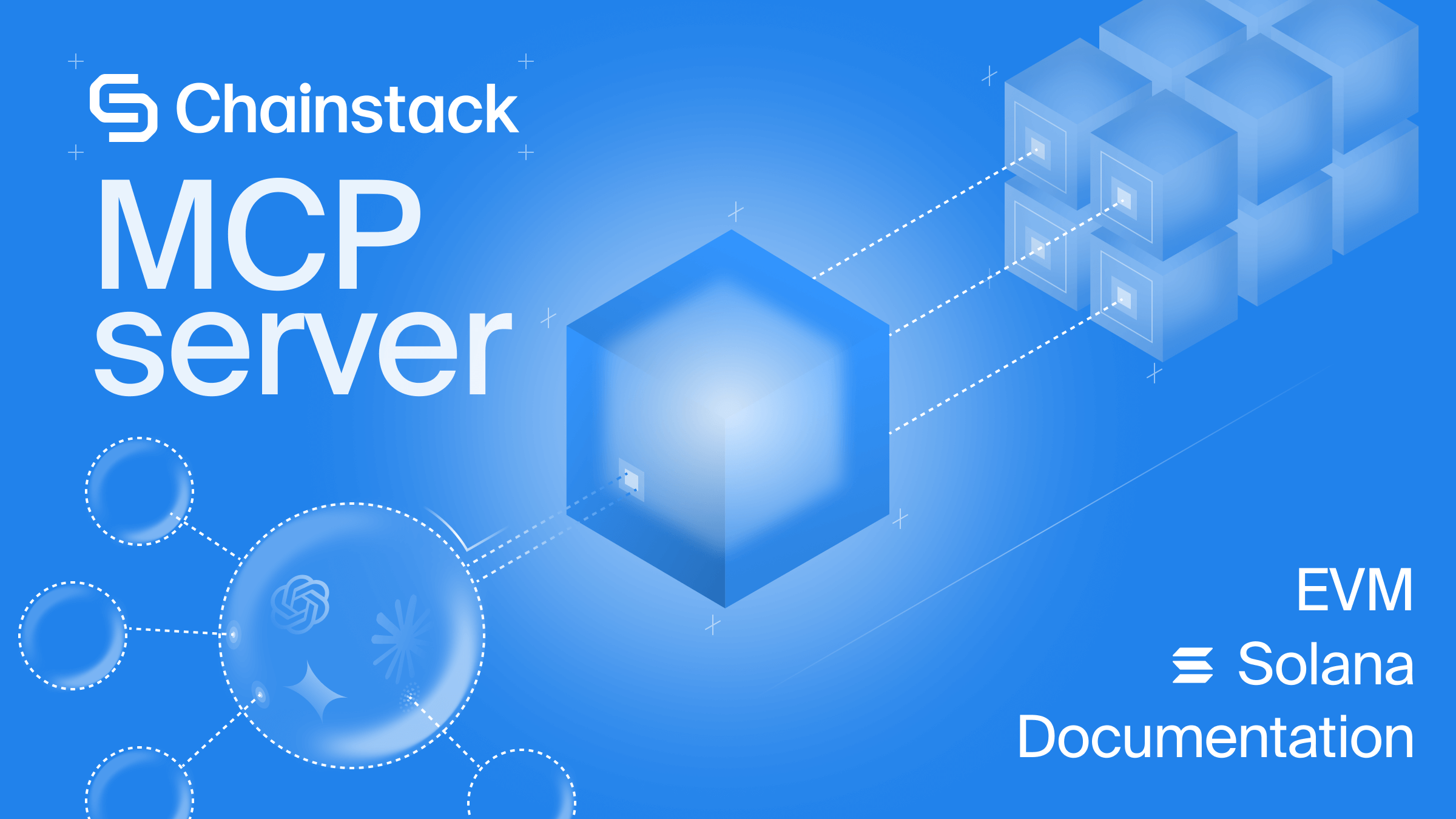
AI agents, LLMs, coding copilots—whatever you call them—are becoming real collaborators. But they’ve been blind to what matters most: your infrastructure.
Chainstack MCP servers fix that. They give models structured access to live docs, RPC data, smart contract storage, and full on-chain state. It’s like putting your AI on blockchain steroids.
The way we write and ship code is evolving. With AI models embedded in IDEs and toolchains, development is no longer a solo process. But while AI can write code, summarize APIs, and generate test cases—it still can’t see what’s really happening on your infrastructure.
That changes now.
What is MCP?
The Model Context Protocol (MCP) is a new standard that allows AI agents to securely access external environments—documentation, APIs, infrastructure, and more.
Most LLMs are sandboxed. They don’t know anything about your dev stack unless you explicitly feed them the context. That’s a major limitation when working with fast-evolving systems like blockchain.
MCP removes that barrier. It allows models to retrieve relevant docs, run live queries, inspect on-chain state, and perform safe, read-only operations—on demand.
This turns AI from a code generator into a context-aware partner.
Chainstack MCP: Two types of access, one unified experience
Chainstack now offers two classes of MCP servers, both live today:
Developer Portal MCP server
This is the base layer—structured access to Chainstack best practices, API references, and protocol-specific knowledge.
It’s what keeps your AI agent in context: what network you’re on, how your node works, what method to call, or how to configure a deployment. Without it, everything else falls apart.
Whether you’re deploying to Avalanche, querying Polygon, or debugging Ethereum calls, this server makes sure your model knows how your infrastructure is set up—and where to look next.
Infrastructure MCP servers: EVM and Solana
While the Developer Portal MCP server provides access to documentation, these servers expose a list of tools—RPC methods, utilities, and blockchain interactions—your AI agent can use to work with live infrastructure. They don’t run on-chain; they run locally and define how models can interact with real-time blockchain data safely and contextually.
EVM MCP server
This server connects AI models directly to Ethereum-compatible networks such as Ethereum, Base, Binance Smart Chain, Arbitrum, and Sonic.
Your assistant can now perform real-time tasks like calling eth_call, tracing transactions, reading smart contract storage, and inspecting account balances. It can also simulate execution, analyze gas costs, or retrieve event logs—based on what’s happening right now, not what’s stored in training data.
Solana MCP server
Solana developers get the same benefits, tailored for a high-throughput environment. The server covers the majority of popular RPC calls, making it a perfect fit for your workflow.
It’s now possible for a model to assist with program debugging, validator monitoring, or any use case that depends on live Solana data.
Set up AI with RPC in seconds
Chainstack offers two types of MCP servers—each with its own setup flow depending on how your AI agent is expected to interact.
1. Developer Portal MCP server
This is the fastest way to get started. It gives your agent access to Chainstack’s full documentation, deployment guides, RPC references, and API usage examples—structured for real-time search and retrieval.
To install the Developer Portal MCP server:
npx mint-mcp add chainstack
This immediately enables context-aware answers pulled from live documentation. Ideal for Claude, Cursor, Windsurf, and any agent that supports the mint-mcp registry.
2. Infrastructure MCP servers (EVM and Solana)
These servers run locally and expose blockchain RPC methods, utilities, and tool metadata to your AI agent. They don’t interact with the blockchain directly—instead, they define how your model can interact with your own RPC endpoints securely and effectively.
Clone the repository:
git clone <https://github.com/chainstacklabs/rpc-nodes-mcp.git>
cd rpc-nodes-mcp
Install dependencies using uv:
For base setup:
uv pip install -r pyproject.toml
For development and testing:
uv pip install -r pyproject.toml -e '.[dev]'
uv pip install -r pyproject.toml -e '.[test]'
Optional: Set up environment variables
A .env file can be used to configure your own RPC endpoints:
ETHEREUM_RPC_URL=
SOLANA_RPC_URL=
BASE_RPC_URL=
ARBITRUM_RPC_URL=
OPENAI_API_KEY=
Start the MCP server
For EVM chains:
npx @modelcontextprotocol/inspector uv run main_evm.py
For Solana:
npx @modelcontextprotocol/inspector uv run main_solana.py
These servers can be integrated into Claude Desktop, Cursor, Windsurf, VS Code (Agent Mode), or any custom MCP-compatible AI environment.
Why this matters
AI tools are increasingly central to modern development. But their usefulness depends entirely on the quality of their context and access to the right tools.
Chainstack MCP provides that context—first through documentation, then through access to infrastructure. Models no longer hallucinate RPC methods or guess contract formats. They check the docs, validate with live calls, and help you make decisions based on real data.
This is how you move from prompt-based coding to AI-native development workflows.
Start building
All Chainstack MCP servers are live:
If you’re building with Claude, Cursor, Windsurf, or a custom MCP-enabled assistant—this is the missing link.
AI meets RPC.
And the future of autonomous development starts here.
Power-boost your project on Chainstack
- Discover how you can save thousands in infra costs every month with our unbeatable pricing on the most complete Web3 development platform.
- Input your workload and see how affordable Chainstack is compared to other RPC providers.
- Connect to Ethereum, Solana, BNB Smart Chain, Polygon, Arbitrum, Base, Optimism, Avalanche, TON, Ronin, Plasma, Hyperliquid, Scroll, Aptos, Fantom, Cronos, Gnosis Chain, Klaytn, Moonbeam, Celo, Aurora, Oasis Sapphire, Polygon zkEVM, and Bitcoin mainnet or testnets through an interface designed to help you get the job done.
- Fast access to blockchain archive data and gRPC streaming on Solana.
- To learn more about Chainstack, visit our Developer Portal or join our Telegram group.
- Are you in need of testnet tokens? Request some from our faucets. Sepolia faucet, Hoodi faucet, BNB faucet, zkSync faucet, Scroll faucet, Hyperliquid faucet.
Have you already explored what you can achieve with Chainstack? Get started for free today.
 Ethereum
Ethereum Solana
Solana Hyperliquid
Hyperliquid Base
Base BNB Smart Chain
BNB Smart Chain Monad
Monad Aptos
Aptos TRON
TRON Ronin
Ronin zkSync Era
zkSync Era Sonic
Sonic Polygon
Polygon Unichain
Unichain Gnosis Chain
Gnosis Chain Sui
Sui Avalanche Subnets
Avalanche Subnets Polygon CDK
Polygon CDK Starknet Appchains
Starknet Appchains zkSync Hyperchains
zkSync Hyperchains