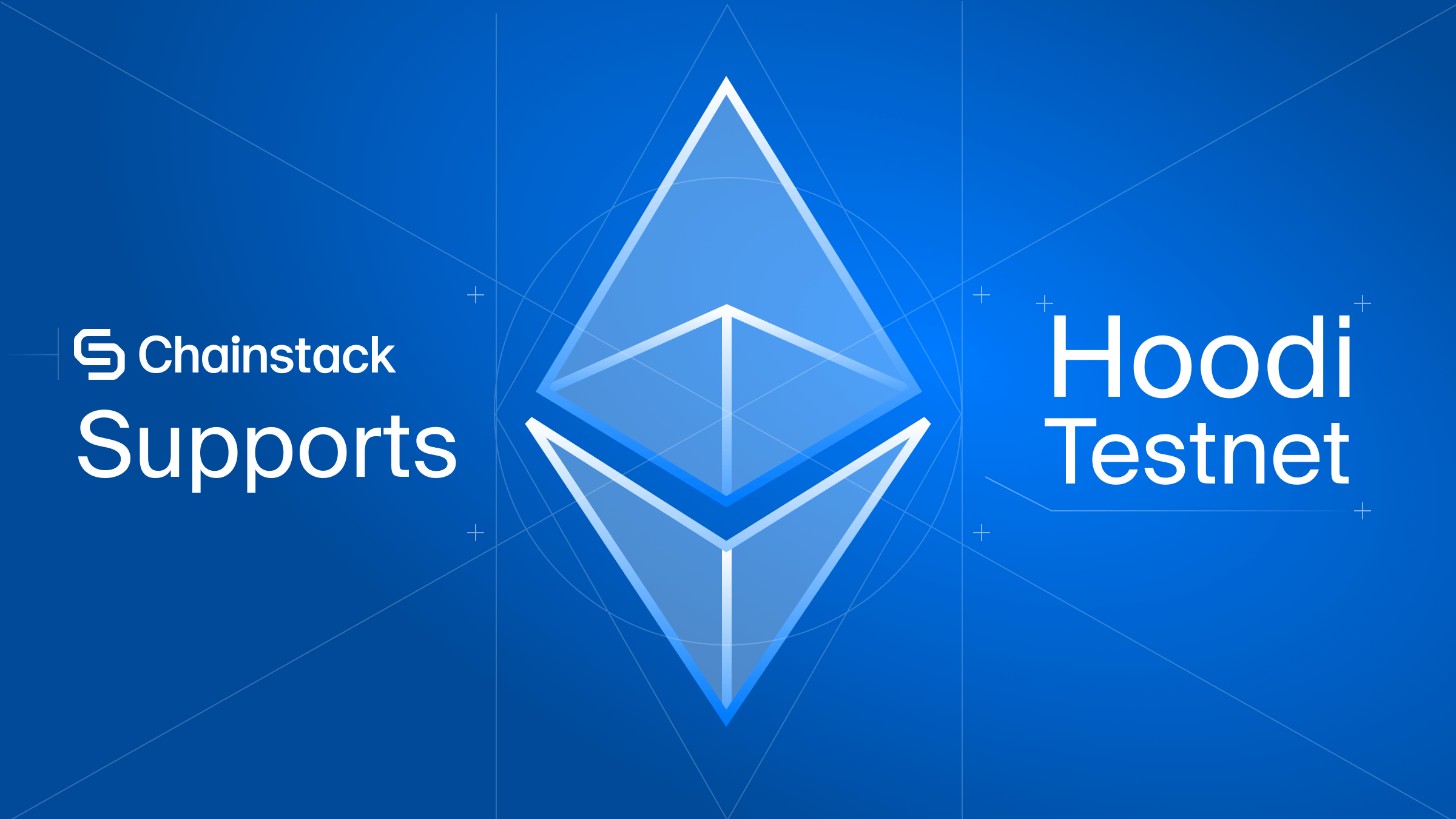How to enable gzip encoding for ethers.js, web3.js and curl
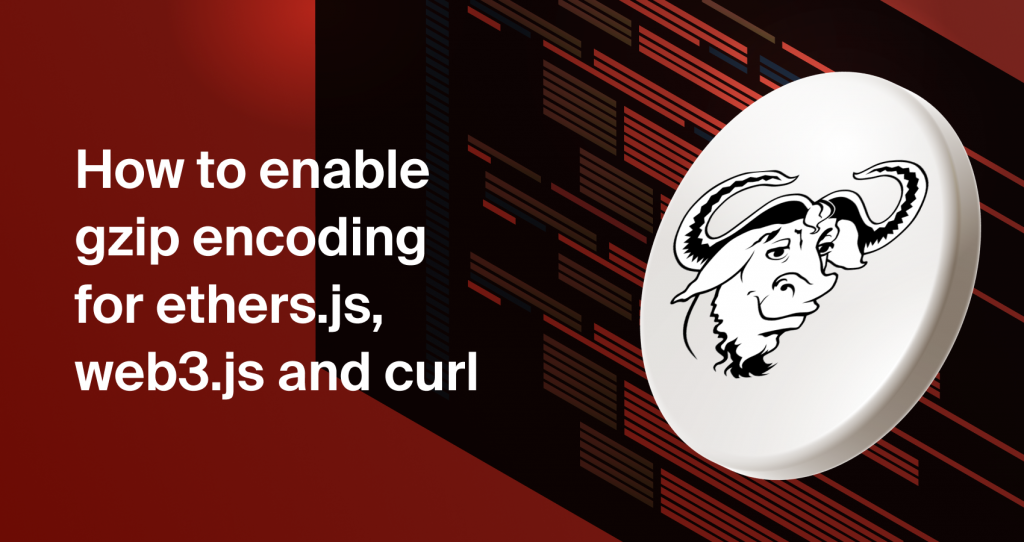
About Gzip
GNU Gzip is a popular file compression format, for users who often retrieve a huge amount of data from a server, compressing the response with Gzip reduces load time and bandwidth consumption effectively.
Gzip has an outstanding 95% compression rate for JSON objects, which makes it a perfect companion for EVM nodes; because basically, all EVM responses are in JSON format and some can be as big as a few MBs.
How Gzip works with EVM nodes in a nutshell
First of all, you need to check if Gzip is available on your EVM-compatible nodes. Gzip is enabled by default for most Linux machines. In this tutorial, the sample code is developed and tested with a Chainstack endpoint—it is highly recommended for the following reasons:
- Gzip enabled by default
- Free 3 million requests.
- Seamless node deployment.
Simply follow these steps to deploy a node:
This is how Gzip works in a nutshell:
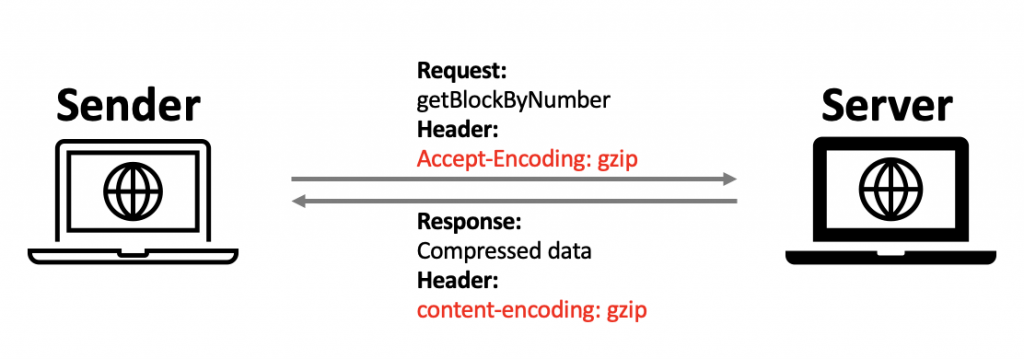
When a sender sends an RPC request to the node/server, a header is attached. In the header, the sender specifies an attribute “Accept-Encoding: gzip”. When the server receives the request, this header attribute lets it know that the client wants the response to be Gzip encoded.
The server compresses the data and sends it back to the client. The response is attached with “content-encoding: gzip” in its header. This is to let the receiver knows that the data is encoded with Gzip. It needs to be decoded to retrieve the original data.
This is basically how Gzip works. Both client and server need to support this format and they notify each other in the request/response header.
Using Gzip in a browser
If you are developing a web application with ethers.js or web3.js and you are wondering how to enable Gzip at the frontend, there’s nothing to configure actually.
Popular browsers like Chrome and Firefox support Gzip by default. All requests sent are attached with the “Accept-Encoding” header.
Both
<script src="https://cdn.ethers.io/lib/ethers-5.2.umd.min.js" type="application/javascript"></script>
<script>
const provider = new ethers.providers.JsonRpcProvider(“your RPC endpoint")
provider.send('eth_getBlockByNumber',['0xE6F190',false])
.then(function(block)
{console.log(block);
}
);
</script>And
<script src="https://cdn.jsdelivr.net/npm/web3@latest/dist/web3.min.js"></script>
<script>
const HTTP_ENDPOINT = 'your RPC endpoint'
const provider = new Web3.providers.HttpProvider(HTTP_ENDPOINT)
const web3 = new Web3(provider)
web3.eth.getBlock('0xE6F190').then(function(block) {
console.log(block);
});
</script>
Both work fine. You can check the header in the browser developer’s tool.
Request header:
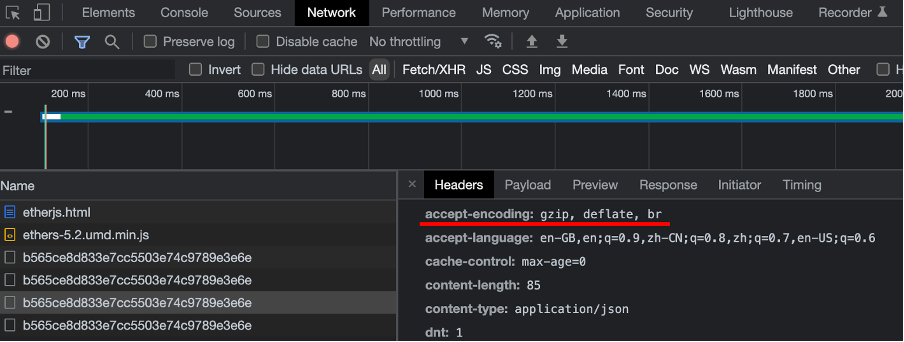
Response header:
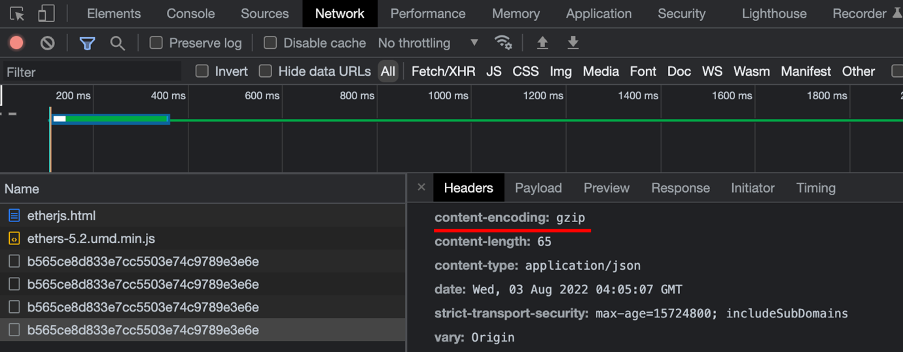
And the response was auto-decoded by the browser.
Using Gzip at the backend
Enabling Gzip at the backend is more complicated because the header must be specified explicitly. At the time of writing, only ethers.js and curl support Gzip, not web3.js.
With Curl:
curl https://your-RPC-endpoint/12345 -X POST --data '{"id":1234,"jsonrpc":"2.0","method":"eth_getBlockByNumber", "params":["0xE6F190",false]}' -H "Content-type: application/json;" -H "Accept: application/json;" -H "Accept-Encoding: gzip" -–compressedWith ethers.js
const options = {
allowGzip: "true",
url: "your RPC endpoint",
};
const provider = new ethers.providers.JsonRpcProvider(options)With web3.js, you can set the header by:
const options = {
headers: [
{ name: 'Content-Type', value: 'application/json', },
{ name: 'Accept-Encoding', value: 'gzip', },
],
}
const HTTP_ENDPOINT = 'your RPC endpoint'
const provider = new Web3.providers.HttpProvider(HTTP_ENDPOINT, options)
const web3 = new Web3(provider)
web3.eth.getBlock('0xE6F190').then(function(block) {
console.log(block);
});However, you will probably receive an error message:
Refuse to set unsafe header “Accept-Encoding”This error message is returned by a node module:
/node_modules copy/xhr2-cookies/dist/xml-http-request.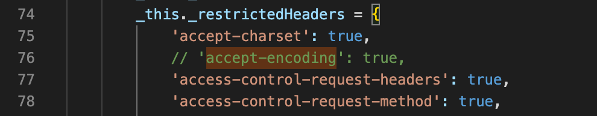
You can delete this line to force it to attach the header. However, when the response is received, you will receive an invalid response like this.
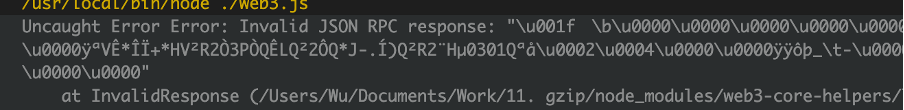
That is a Gzip encoded data. But the receiving end(web3.js) does not know how to decode this response. Therefore it throws an error.
To summarise:
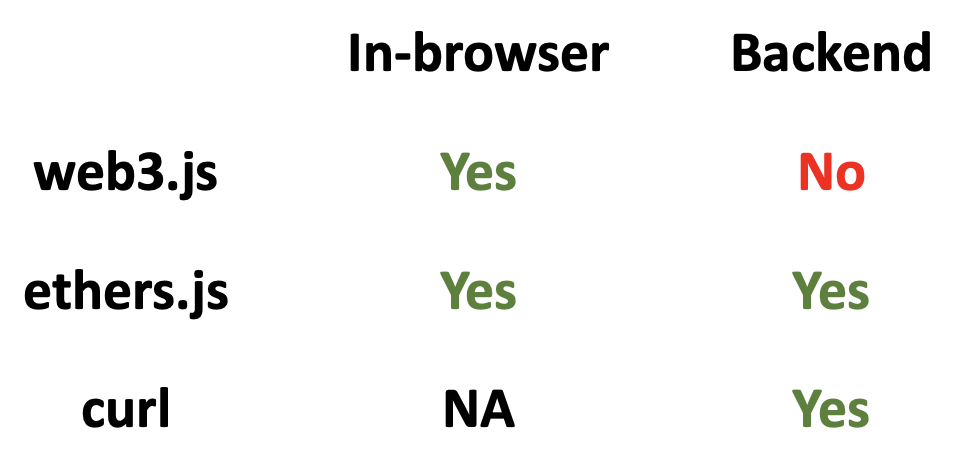
Performance
To show how Gzip can help optimize bandwidth consumption, 3 different EVM RPC methods were compared in their response size.
| Response size without Gzip | Response size with Gzip | Benchmarking | |
| eth_blockNumber | 69 Byte | 45 Byte | -34% |
| eth_call | 297 Byte | 97 Byte | -64% |
| eth_getBlockByHash | 204 KB | 26 KB | -87% |
The compression rate increases with the size of the return data. But even for the simplest request, Gzip reduces the data size by more than 30 percent.
Conclusion
This is the end of this tutorial. Thanks for reading.
If you have any questions, feel free to ping me on Twitter/Telegram/Discord.
Happy coding.
Power-boost your project with Chainstack
- Discover how you can save thousands in infra costs every month with our unbeatable pricing on the most complete Web3 development platform.
- Input your workload and see how affordable Chainstack is compared to other RPC providers.
- Connect to Ethereum, Solana, BNB Smart Chain, Polygon, Arbitrum, Base, Optimism, Avalanche, TON, Ronin, zkSync Era, Starknet, Scroll, Aptos, Fantom, Cronos, Gnosis Chain, Klaytn, Moonbeam, Celo, Aurora, Oasis Sapphire, Polygon zkEVM, Bitcoin and Harmony mainnet or testnets through an interface designed to help you get the job done.
- To learn more about Chainstack, visit our Developer Portal or join our Discord server and Telegram group.
- Are you in need of testnet tokens? Request some from our faucets. Multi-chain faucet, Sepolia faucet, Holesky faucet, BNB faucet, zkSync faucet, Scroll faucet.
Have you already explored what you can achieve with Chainstack? Get started for free today.
 Ethereum
Ethereum Solana
Solana TON
TON Base
Base BNB Smart Chain
BNB Smart Chain Sui
Sui Unichain
Unichain Aptos
Aptos TRON
TRON Ronin
Ronin zkSync Era
zkSync Era Sonic
Sonic Polygon
Polygon Gnosis Chain
Gnosis Chain Scroll
Scroll Avalanche Subnets
Avalanche Subnets Polygon CDK
Polygon CDK Starknet Appchains
Starknet Appchains zkSync Hyperchains
zkSync Hyperchains