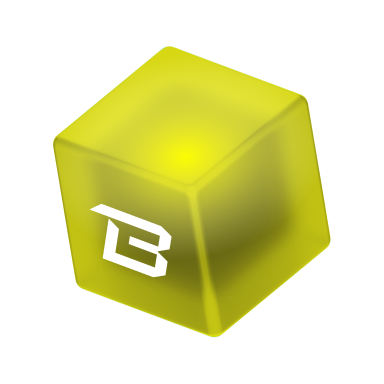Smart contract Frameworks – Foundry vs Hardhat: Differences in performance and developer experience

I’ve been using Hardhat since my first Solidity project. Back when I started learning Solidity, I wasn’t sold on the idea of working with an online IDE like Remix, and Hardhat was the most recommended option (although Truffle was close behind). After some months using it for almost all my Solidity projects, I’m pretty used to it—how the different networks and project folders can be configured, how to write tests, and I’ve even come up with an almost perfect (at least for me) project structure that I always use when I want to create a Web3 app.
A few weeks ago, one of my teammates talked to me about Foundry and performance was the main selling point. It really piqued my curiosity so I decided to install it and created a quick project to compare the differences between Foundry and Hardhat building the same project.
We published an article a few months ago, where we explained how to install Foundry and gave a quick overview, so make sure to check it out first!
By the way, if you get the error Library not loaded: /usr/local/opt/libusb/lib/libusb-1.0.0.dylib when creating your first project, just run brew install libusb to fix it (detailed here) 😉
Project structure and configuration
After creating the project, Foundry generates a foundry.toml file. It’s based on key-value pairs and serves as a configuration file similar to Hardhat’s hardhat.config.js . In it, you can define the contracts source folder, where to output the compiled artifacts, etc.
Here are the default folders with both:
| Files | Foundry | Hardhat |
|---|---|---|
| Contract files | /src | /contracts |
| Test files | /src/test | /test |
| Output | /out | /artifacts |
| Dependencies | /lib | /node_modules |
One of the main differences in the configuration file is that in Hardhat you can add multiple networks, which can be used later on to deploy our contracts. In Foundry, that’s currently not possible. Most of the additional parameters that you can add to the foundry.toml file are related to the tests (verbosity, account, balance, gas price, etc). You can find more info about the advanced config parameters here.
The remappings option is one of the most important parameters and Foundry’s config file, and it’s used to manage dependency imports. You can use remappings to create shortcuts and make imports less verbose in the contracts. You have to define a key-value pair in the remappings section of the foundry.toml file, where the value is the path to the contract folder you want to import. For example, you could create the following remapping:
remappings = ['ds-test/=lib/ds-test/src/',
# Shortcut to OpenZeppelin ERC20 token folder
'openzeppelin-erc20/=lib/openzeppelin-contracts/contracts/token/ERC20/'
]And then import the ERC20 token contract like this:
// SPDX-License-Identifier: UNLICENSED
pragma solidity ^0.8.4;
// Default import
// import {ERC20} from "openzeppelin-contracts/contracts/token/ERC20/ERC20.sol";
// With remapping shortcut
import {ERC20} from "openzeppelin-erc20/ERC20.sol";
contract MyToken is ERC20 {
// Contract code
}
You can see the difference with the default import commented two lines above.
Dependencies
Hardhat uses npm to manage dependencies, so if you’re familiar with Node.js or JavaScript projects, you’ll know how it works. To install OpenZeppelin contracts, you’d run npm install @openzeppelin/contracts, and you’re good to go.
In Foundry, dependencies are installed with the forge CLI tool and are saved in the lib/ folder. Foundry uses Git submodules to handle dependencies, which means you can install as a dependency any repository that has smart contracts, and they’ll be included in a .gitmodules file instead of the package.json used in npm projects.
To install a dependency, you’ll have to run forge install GitHub-Organization-name/repository-name. For example, if you want to install OpenZeppelin smart contracts, you’ll run forge install OpenZeppelin/openzeppelin-contracts. You can also install a specific branch or tag appending @tag-name to the dependency name.
After installing a dependency, you can run forge remappings and it’ll print the remappings that Foundry will use by default. For example, after installing OpenZeppelin contracts, this is what forge remappings return:
$ forge remappings
openzeppelin-contracts/=/Users/antonio/Chainstack/foundry-tutorial/foundry-demo/lib/openzeppelin-contracts/
ds-test/=/Users/antonio/Chainstack/foundry-tutorial/foundry-demo/lib/ds-test/src/As mentioned earlier, you can create shortcuts by adding different remappings in the foundry.toml file or in a specific remappings.txt file.
Logging
One of the things that improve the developer experience in Hardhat is using console.log(). Using console.log() is a very quick and popular way to debug and track errors in JavaScript, and Hardhat provides a similar method out of the box, which is super useful. They even mention it as one of its selling points on their landing page!
Why use Hardhat?

Obviously, if you try to compile a contract that uses Hardhat’s console.log with Foundry, you’ll get an error as the dependency is not there. You could install it manually (via forge install NomicFoundation/hardhat) and import it (from /hardhat-core/console.sol) but the recommended option is to copy this contract into your project, and import it wherever you want to use console.log. It’s not ideal, but I’m sure they’ll come up with a better option soon.
But if you just need to write logs in your test files, you don’t need any dependencies at all. The included-by-default DSTest contract comes with assertions and logging events, so you just need to emit any of the available events, like emit log_string() or emit log_int(), emit log_address() etc.
Writing tests
Testing is probably on the most different aspects between Hardhat and Foundry. To compare them, I created the same contract and tests with both Hardhat and Foundry. The MiniBank.sol contract I created allows users to open accounts, deposit and withdraw ether, close the account, and return the number of active accounts. You can find the code of both projects in the repository.
Test files in Hardhat
In Hardhat, you write your tests in JavaScript using the describe and it keywords to define all different scenarios, and use Mocha as the default assertion library. Using Hardhat, this would be part of the testing file for the MiniBank contract:
const { expect } = require('chai')
const { ethers } = require('hardhat')
let miniBankFactory, miniBankContract, owner, user1, user2, user3
describe('MinBank contract', function () {
beforeEach(async function () {
miniBankFactory = await ethers.getContractFactory('MiniBank')
;[owner, user1, user2, user3] = await ethers.getSigners()
miniBankContract = await miniBankFactory.deploy()
await miniBankContract.deployed()
})
it('Should return the number of opened accounts', async function () {
expect(await miniBankContract.accountsOpened()).to.equal(0)
})
it('Should allow multiple users to open accounts', async function () {
await miniBankContract.connect(user1).openAccount()
await miniBankContract.connect(user2).openAccount()
await miniBankContract.connect(user3).openAccount()
expect(await miniBankContract.accountsOpened()).to.equal(3)
})
it('Should prevent users to open a second account', async function () {
await miniBankContract.connect(user1).openAccount()
await expect(
miniBankContract.connect(user1).openAccount()
).to.be.revertedWith('MiniBank: User has an account already!')
})
it('Should allow users to deposit ETH', async () => {
await miniBankContract.connect(user1).openAccount()
await miniBankContract.connect(user1).deposit({ value: 1 })
expect(await miniBankContract.connect(user1).checkBalance()).to.equal(1)
})
})If you’re a JavaScript developer, this is probably familiar. You can separate blocks of tests with describe() and define each test with a very descriptive name with it(). In addition, if you’re just starting your journey into Web3, Solidity, and smart contracts, you just need to learn how to handle a few new assertions, like revertedWith, but smart contract tests are very similar to any other JavaScript tests.
Test files in Foundry
In Foundry, tests are smart contracts written in Solidity that inherit from the DSTest contract. Each test is a function named testSomeScenarioToTest and all available assertions are inherited from the DSTest contract as well, which you can find here.
Following the recommended convention, for the MiniBank.sol contract, the test file will be named /src/test/MiniBank.t.sol and it would look like this:
// SPDX-License-Identifier: UNLICENSED
pragma solidity 0.8.10;
import "ds-test/test.sol";
import "../MiniBank.sol";
// required for expect revert and other cheats
interface Vm {
// to assert returned contract errors
function expectRevert(bytes calldata) external;
// to change user interacting with the contract
function prank(address) external;
}
contract MiniBankTest is DSTest {
MiniBank minibank;
// required for expect revert and other cheats
// HEVM_ADDRESS is 0x7109709ECfa91a80626fF3989D68f67F5b1DD12D);
Vm vm = Vm(HEVM_ADDRESS);
function setUp() public {
minibank = new MiniBank();
}
function testReturnsOpenedAccounts() public {
assertEq(0, minibank.accountsOpened());
}
function testUserOpensAcount() public {
minibank.openAccount();
assertEq(1, minibank.accountsOpened());
}
function testMultipleUsersOpenAccount() public {
minibank.openAccount();
// injects change of user
vm.prank(address(1));
minibank.openAccount();
vm.prank(address(2));
minibank.openAccount();
assertEq(3, minibank.accountsOpened());
}
function testAllowUsersDepositEth() public {
minibank.openAccount();
minibank.deposit{value: 1 ether}();
assertEq(1 ether, minibank.checkBalance());
}
}
There’s a lot going on here, so let’s review the basics:
- The test contract inherits from
DSTest. - We have to import the contract we want to test and instantiate it inside the
setUp()method, which is similar to thebeforeEachmethod in JavaScript tests. - Each test is a public function whose name starts with test or testFail.
- Inside each test, we can call the contract methods using the contract instance created in
setUp(). - To send ETH to a contract method, you have to use
contract.methodName{value: 1 ether}();
You’re probably wondering what is that Vm interface? Well, that’s used for Foundry’s cheats, and it requires its own section in this article 😉
Understanding Foundry cheats for testing
Cheatcodes are an important part of Foundry’s testing tools and are used for things like changing the date or number of the current block, forcing the next contract call to be made from a different account, or asserting specific reverts or events. You can find all the available cheat methods in their GitHub repo.
Coming from Hardhat, understanding cheats was a little complex but once you get your head around them, you realize how useful they are.
To use these cheat codes, first, we need to create an interface and define all the cheat methods we want to use. In the example above, it was this part:
// required for expect revert and other cheats
interface Vm {
// to assert returned contract errors
function expectRevert(bytes calldata) external;
// to change user interacting with the contract
function prank(address) external;
}
After that, we need to create a state variable that uses that interface as its type like this:
// HEVM_ADDRESS is 0x7109709ECfa91a80626fF3989D68f67F5b1DD12D);
Vm vm = Vm(HEVM_ADDRESS);But what is that HEVM_ADDRESS? It’s a pre-defined contract address that contains all the cheat methods. Here’s how they explain it in the docs:
cheats are invoked by calling specific functions on a specially designated address: 0x7109709ECfa91a80626fF3989D68f67F5b1DD12D. If you are using ds-test, then this address is assigned in a constant named HEVM_ADDRESS.
Once we have declared an instance of the cheats contract, we can use it in our tests like this:
function testMultipleUsersOpenAccount() public {
minibank.openAccount();
// injects change of user
vm.prank(address(1));
minibank.openAccount();
// injects change of user
vm.prank(address(2));
minibank.openAccount();
assertEq(3, minibank.accountsOpened());
}
function testCannotOpenTwoAccountsSameUser() public {
minibank.openAccount();
// injects assertion
vm.expectRevert("MiniBank: User has an account already!");
minibank.openAccount();
}
Changing the user with vm.prank() or the current block with vm.roll() before calling a contract method is easy to understand as you’re changing the user or the status of the blockchain right before actually calling the contract method itself, but vm.expectRevert() is weird. It’s like doing the assertion before actually calling the method 😵💫 But once you get your head around that, cheats are pretty cool and easy to use.
On the other hand, writing tests in Solidity means not having to deal with so many async/await methods, which means writing less code.
vm.expectRevert()is weird. It’s like doing the assertion before actually calling the method 😵💫
Running tests: performance difference
When it comes to running the tests, the first thing I noticed was how fast Foundry was. I’ve used the same contract with the same number of tests and same scenarios, the only difference was that I wrote the tests for the Hardhat project in JavaScript while I wrote them in Solidity for Foundry.
I removed the cache folders in both projects before measuring how long it took to compile the contract and run the project, and the difference was huge:

Foundry took 1.44 seconds to compile the contract and run all the tests, while Hardhat took 5.17 seconds. Keeping the cache folders, the difference is huge as well: Foundry took 0.45 seconds (almost instant), while Hardhat took 3.98 seconds.
In a small project like this, the difference may not be that important but in bigger projects, it can make a difference.
I also wanted to try compiling a larger project, so I cloned GEB, which has 26 smart contracts. I had to reorganize the project files and install all the dependencies but I was able to time how long it took to compile all the contracts in both cases. With Hardhat, it took 14.56 seconds and with Foundry, it took 8.53 seconds 💨
Test Foundry framework: pros and cons
Here is a list of what I consider the pros and cons of writing tests with Foundry vs Hardhat:
| Pros | Cons | Neither |
|---|---|---|
| No async/await | Test names are not as descriptive as in JavaScript tests | Tests are written in Solidity |
| Tests require less code | Cheats are difficult to understand at first | |
| Tests run super fast | expectRevert assertion is weird | |
| Auto-generated gas report | testFail only tests if the test fails, not if the error is what we expect |
Deploying contracts
One of the aspects I like about Hardhat is that you can write deployment scripts in JavaScript and target different networks, or use the dotenv package to load the RPC endpoints and private keys from environment variables. It makes deployments easy to write and share.
In Foundry, deployments are run from the CLI like this: forge create --rpc-url <your_rpc_url> --private-key <your_private_key> src/MyContract.sol:MyContract which is not ideal. And if you need to pass some arguments to the contract’s constructor, this gets completly out of hand: forge create --rpc-url <your_rpc_url> --constructor-args "MyToken" "MTKN" 18 1000000000000000000000 --private-key <your_private_key> src/MyToken.sol:MyToken.
I asked about a more convenient approach to this in the Foundry Telegram channel and they recommended creating a bash script. I even found a GitHub repo (credits to Patrick Collins) with some step-by-step scripts to make the deployment a little bit easier.
In addition, the team is working on new ways to deploy contracts and even make deployments available in the tests in order to, for example, run some tests against a contract after it’s deployed.
It sounds great and I’m sure the team will have something more convenient really soon.
Cast CLI tool
Foundry includes the cast CLI tool which allows you to interact with the blockchain or a smart contract. You’d need an RPC endpoint to run most commands, so make sure to sign up in Chainstack and get your RPC endpoint for free.
In summary, you can query the blockchain by block, get information about wallets and call any smart contract methods.
For example, if you wanted to call the balanceOf(address) method of the USDC ERC20 token contract ( which address address is 0xA0b86991c6218b36c1d19D4a2e9Eb0cE3606eB48), you’ll run: cast call "balanceOf(address)(uint256)" "0x123456...." --rpc-url https://my-rpc-endpoint/abcdef.
It’s a useful tool and pretty fast as well but, similar to deploying contracts, it requires creating bash scripts to avoid writing super long commands.
You can find all the available methods here.
Final thoughts
Foundry is not 100% complete but it’s evolving and it looks promising. Performance is awesome, there is a great and very active community around the project and their Telegram channel is filled with discussions about new features and how to make it a better development tool.
I’ve seen some people mention that they use Foundry to develop the contracts and write the tests, and at the same time use Hardhat for scripting and deployments. This can be a good option while the team releases a new way to deploy contracts.
If you’re want to give it a try, make sure to join the Foundry Telegram channel, the support channel, read the Foundry book to learn how to start using it, and keep an eye on the public GitHub repository.
Summary of differences
| Foundry | Hardhat | |
|---|---|---|
| Installation | Via CLI curl command | Not required with npx, or via npm |
| CLI tools | forge to manage the project (build/compile) & cast to interact with smart contracts | hardhat manage the project (build/compile/run scripts) |
| Build & test performance | 💨💨💨💨💨 | 🐢🐢 |
| Configuration file | foundry.toml | hardhat.config.js |
| Allows project folder configuration | Yes, in foundry.toml file | Yes, in hardhat.config.js file |
| Dependency management | GitHub submodules (any repository) | npm packages |
| Dependencies file | .gitmodules | package.json |
| Files included in sample project | Empty smart contract and basic test | Greeter smart contract (with set/get methods), test files, and script to run locally |
| Test file format | Solidity contracts | JavaScript test files |
| Test assertion library (default) | ds-test | Mocha |
| Allows altering blockchain status (time, block) in tests | Yes, via cheat codes | Limited, via mainnet forking |
| Allows running specific tests? | Yes via –match-test –match-contract | Yes via “only” or “skip” in test files |
| Contract deployments | Via forge CLI or bash scripts (new solutions in progress) | Via JavaScript scripts |
| Blockchain / contracts interaction | via Cast CLI tool | N/A |
- Discover how you can save thousands in infra costs every month with our unbeatable pricing on the most complete Web3 development platform.
- Input your workload and see how affordable Chainstack is compared to other RPC providers.
- Connect to Ethereum, Solana, BNB Smart Chain, Polygon, Arbitrum, Base, Optimism, Avalanche, TON, Ronin, zkSync Era, Starknet, Scroll, Aptos, Fantom, Cronos, Gnosis Chain, Klaytn, Moonbeam, Celo, Aurora, Oasis Sapphire, Polygon zkEVM, Bitcoin, Tezos and Harmony mainnet or testnets through an interface designed to help you get the job done.
- To learn more about Chainstack, visit our Developer Portal or join our Discord server and Telegram group.
- Are you in need of testnet tokens? Request some from our faucets. Multi-chain faucet, Sepolia faucet, Holesky faucet, BNB faucet, zkSync faucet, Scroll faucet.
Have you already explored what you can achieve with Chainstack? Get started for free today.