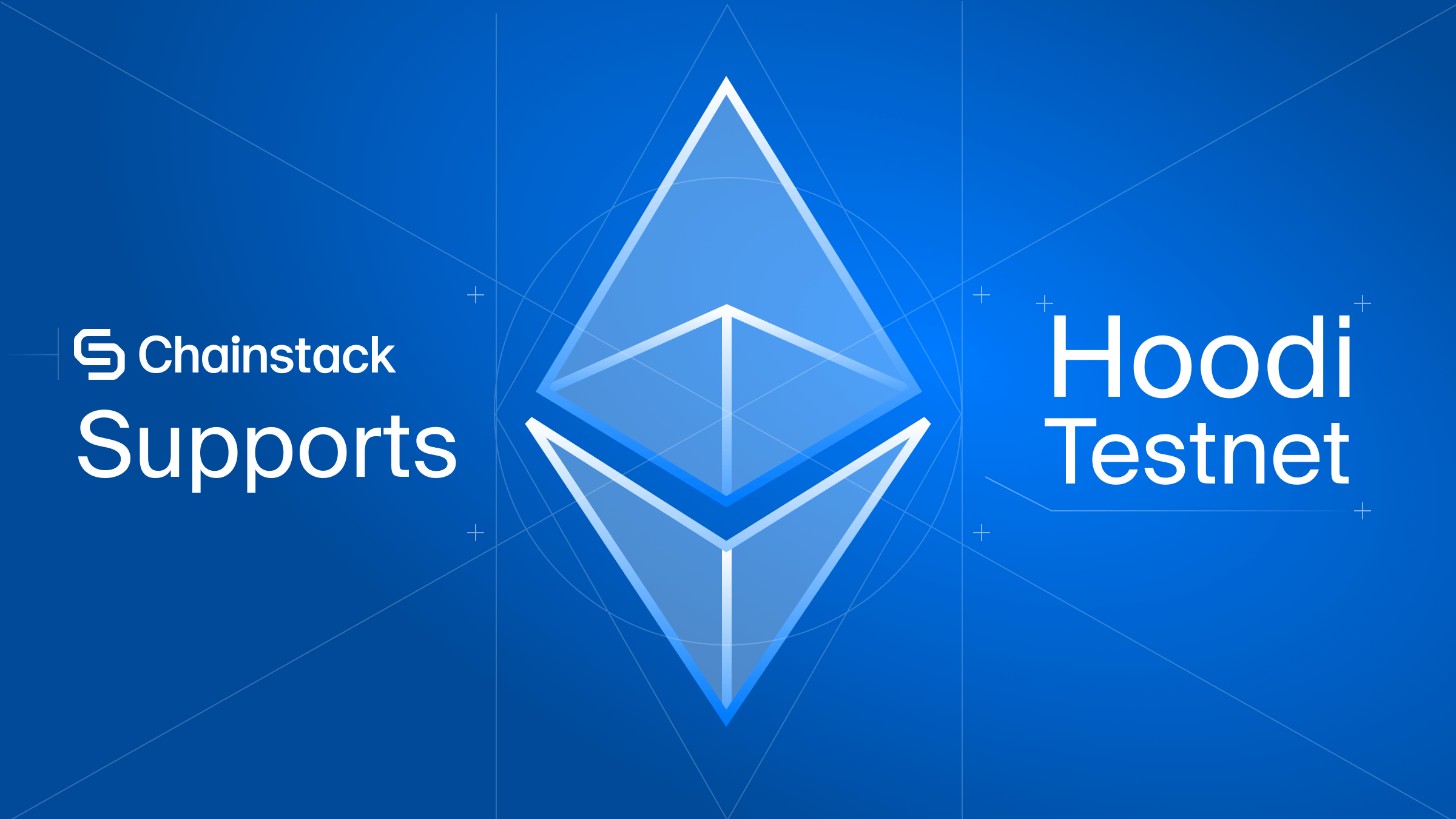Picking an enterprise blockchain protocol to develop on: Corda, Kotlin & Java

As a Kotlin developer;
As a Java developer.
In brief
This post is a part of the multipart series aimed at developers looking to try their hand out at and get a taste of the enterprise blockchain world.
This post focuses on running a “Hello, Block!” smart contract on Corda for developers primarily comfortable with Java and Kotlin.
Architecture
On Corda, a smart contract is called a CorDapp. Each CorDapp consists of a contract and a flow. The contract establishes the transaction validity, and the flow automates the logic of the exchange between the involved nodes.
A CorDapp must be installed on each of the nodes involved in an exchange. Unlike in public blockchain protocols, the smart contracts are not propagated to all nodes in the network.
Each exchange is notarized by a separate node called the notary.
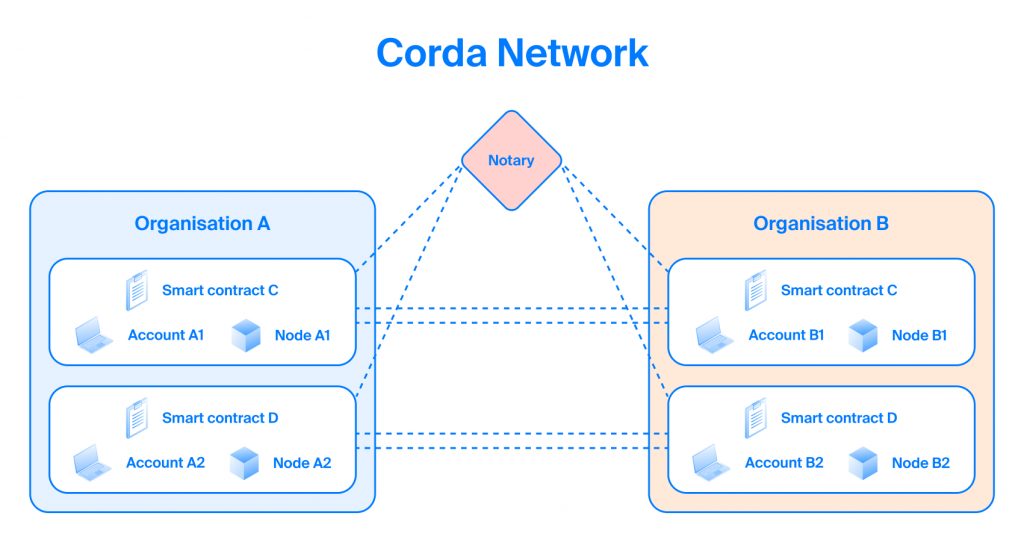
Ecosystem
Corda is mainly driven by R3 developers—R3 is the company behind Corda.
Prerequisites
- A Chainstack account.
- Two Corda nodes. See Deploy a consortium network and Add a node to a network.
Corda “Hello, Block!” in Kotlin
Smart contract
State
Flow
You can clone the “Hello, Block!” repository to see the full code and experiment with it.
Corda “Hello, Block!” in Java
Smart Contract
State
Flow
Flow
Flow responder
You can clone the “Hello, Block!” repository to see the full code and experiment with it.
Build the smart contract and the flow
To build the contract and the flow, run ./gradlew build in the root of the cloned repository.
This will build the contract and the flow JAR files:
/contract/build/libs/contracts-0.1.jar/workflows/build/libs/workflows-0.1.jar
Install the smart contract and the flow
Install both the contract and the flow on each of the two nodes you deployed. See Installing a CorDapp.
Connect to one of the nodes
To be able to interact with the CorDapps, you must have the contract and the flow JAR files both locally on your machine and on the node you are connecting to.
Copy the previously built contract and flow JAR files to a directory on your machine.
Connect to one of your nodes while providing the directory with the JAR files on your local machine. For detailed instructions, see Corda interaction tools.
Interact with “Hello, Block!”
In the shell, run:
start helloBlockFlow target: "LEGAL_NAME"
where
- LEGAL_NAME — the legal name of your second Corda to which you are sending a “Hello, Block!” transaction. To get the node’s legal name, see View node access and credentials.
Example:
start helloBlockFlow target: "OU=RG-254-409-ND-141-587-071, O=RG-254-409, L=Portland, C=US, ST=Oregon"
Output:
✓ Starting
Requesting signature by notary service
Requesting signature by Notary service
Validating response from Notary service
✓ Broadcasting transaction to participants
▶︎ Done
Flow completed with result: SignedTransaction(id=F2B267806C09BDEEB0E1E815AC1502EFFCD8C4F19F5701CFE9BECC46871AE47C)Congratulations! What you have just done is: a) deployed a two-node private Corda network; b) built a smart contract in the programming language you are comfortable with; c) interacted with it on your Corda network.
And it wasn’t even complicated.
For more sophisticated and real-world scenarios, explore Chainstack tutorials.
Join our community of innovators
- To learn more about Chainstack, visit our Knowledge Center or join our Discord server and Telegram group
- Sign up for a free Developer account, or explore the options offered by Growth or Business plans here.
- Take a look at our pricing tiers using a handy calculator to estimate usage and number of nodes.
- Subscribe to our email updates, and be the first one to know about new releases, partnerships and events.
 Ethereum
Ethereum Solana
Solana TON
TON Base
Base BNB Smart Chain
BNB Smart Chain Sui
Sui Unichain
Unichain Aptos
Aptos TRON
TRON Ronin
Ronin zkSync Era
zkSync Era Sonic
Sonic Polygon
Polygon Gnosis Chain
Gnosis Chain Scroll
Scroll Avalanche Subnets
Avalanche Subnets Polygon CDK
Polygon CDK Starknet Appchains
Starknet Appchains zkSync Hyperchains
zkSync Hyperchains